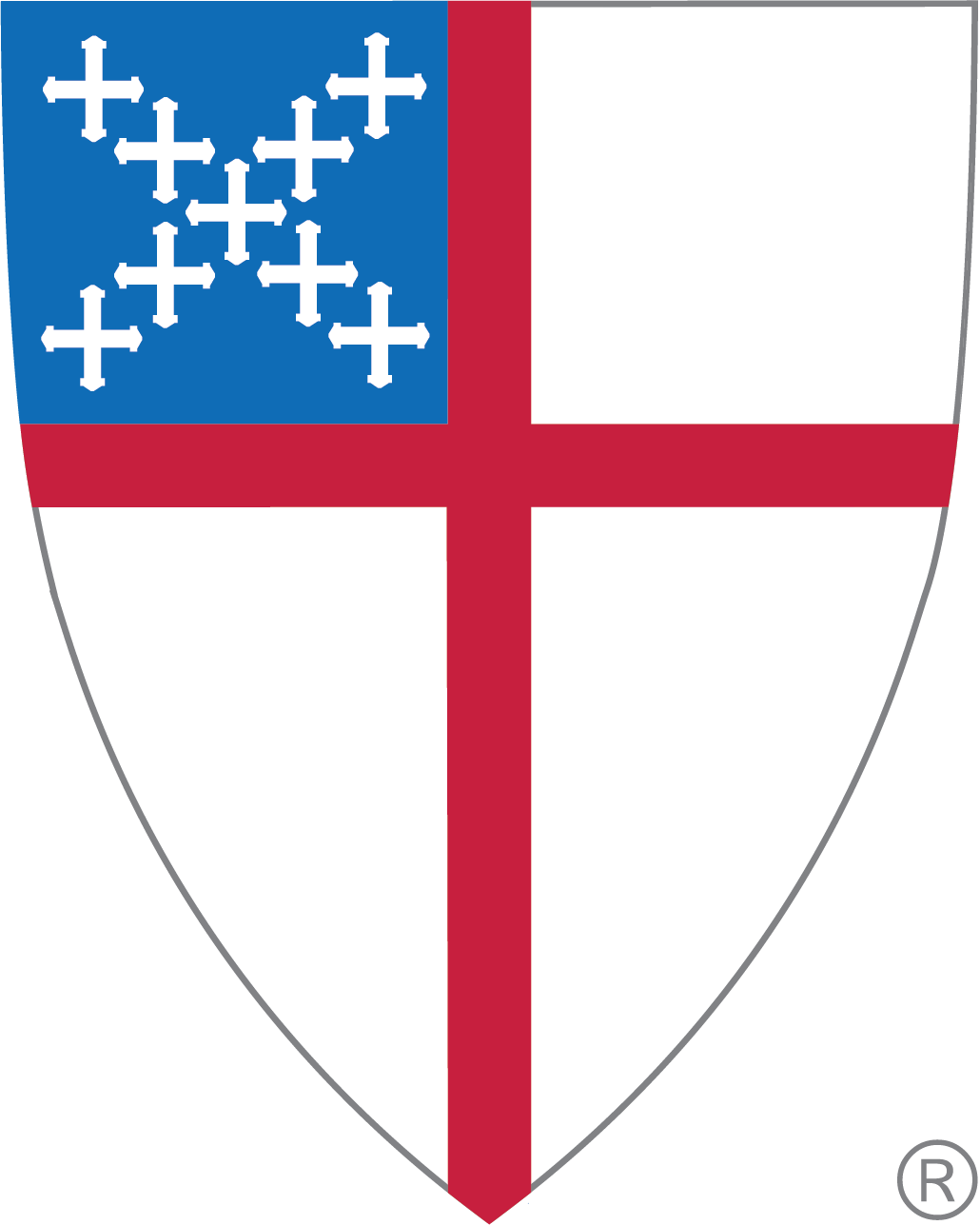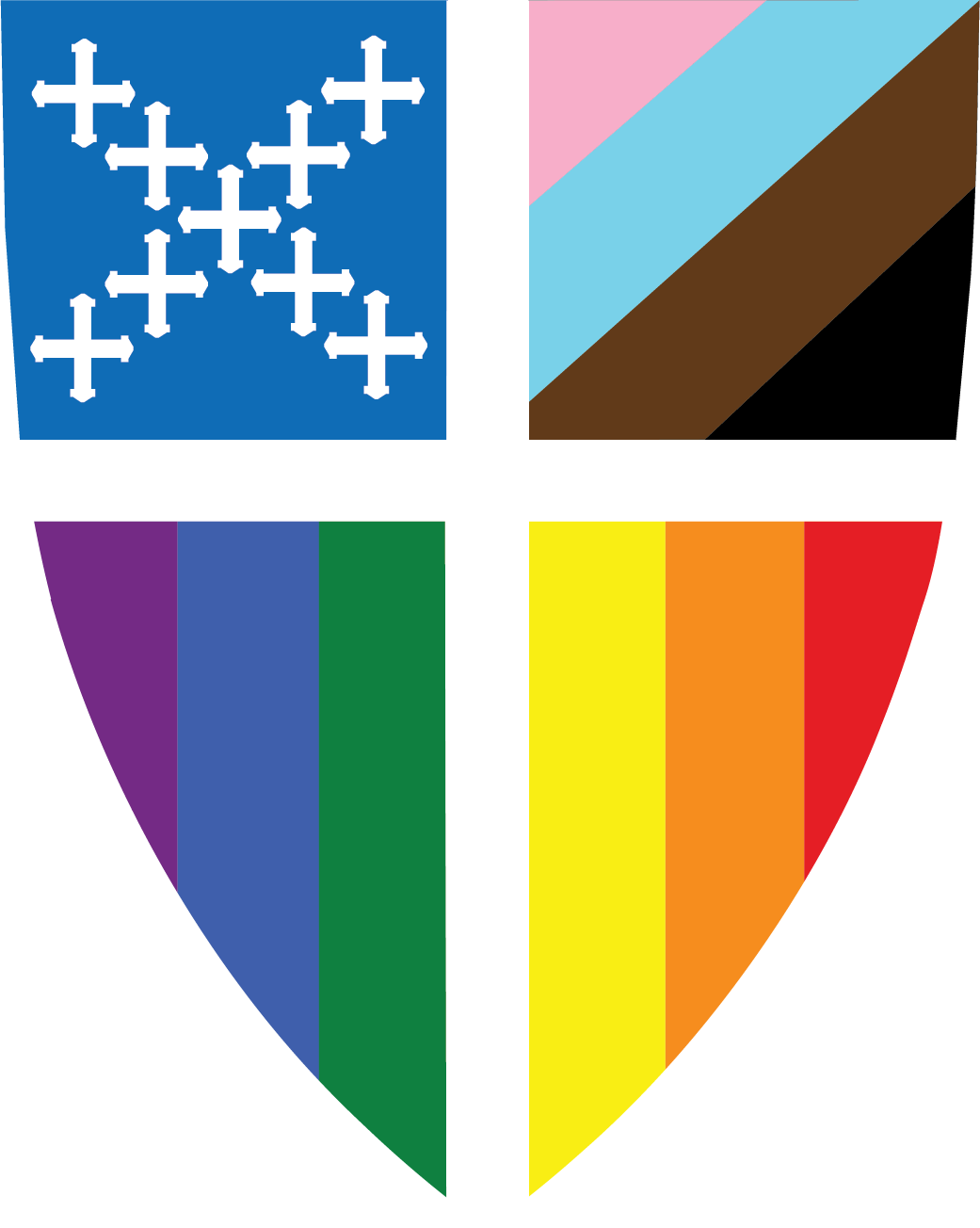REALM CONNECT app
Deepen relationships, celebrate milestones, and participate in the work of the Lord.
REALM church management software is set up as an invitation model "Invite + Realm Account Sign Up Requests". Therefore, REALM is NOT open to everyone. Setting up this model allows the Administrator to send members an invite or a member can request a REALM account. All requests require approval by the Administrator. The Administrator investigates the request and ensures the requestor is known to the Rector. Once the Rector and the Administrator have determined the legitimacy of the request, the request will be approved. If the legitimacy of the request cannot be made, the request will be declined until a follow-up email to the requestor can be validated.
Once the request is approved, the member will receive an INVITE EMAIL to join REALM which will allow them to create a REALM account and password. Please follow the instructions on the INVITE EMAIL to set up your account.
Two-Step Verification is available in REALM to secure your information. If a user authenticates with Google, Apple or Microsoft single sign-on, they will bypass the Realm two-step verification process. 2-Step Verification FAQs
Once the account is set up, you will receive a second email to confirm the account and set up your profile with name, picture profile, address, family members, contact information, and birthday. You can enter your pledge, your online contributions (giving), submit requests to join ministry groups and serving teams.
With your secured REALM login account, you can access our church directory, list of events, chat with REALM groups like the community garden group and more. If you do not have a REALM login account, contact the church office by phone or email or click SIGN UP. The SIGNUP page includes GIVE ONLINE, SIGN IN or SIGN UP. CLICK SIGN UP to submit request to join REALM.
We recommend you install the mobile phone app called “REALM Connect – For Our Church" (for either iOS or Android device) prior to creating your REALM account. Click the appropriate button below, search for “REALM Connect – For Our Church” app and "GET" the app using either GOOGLE PLAY or APPLE APP STORE. You need your GOOGLE PLAY PASSWORD or APPLE PASSWORD.
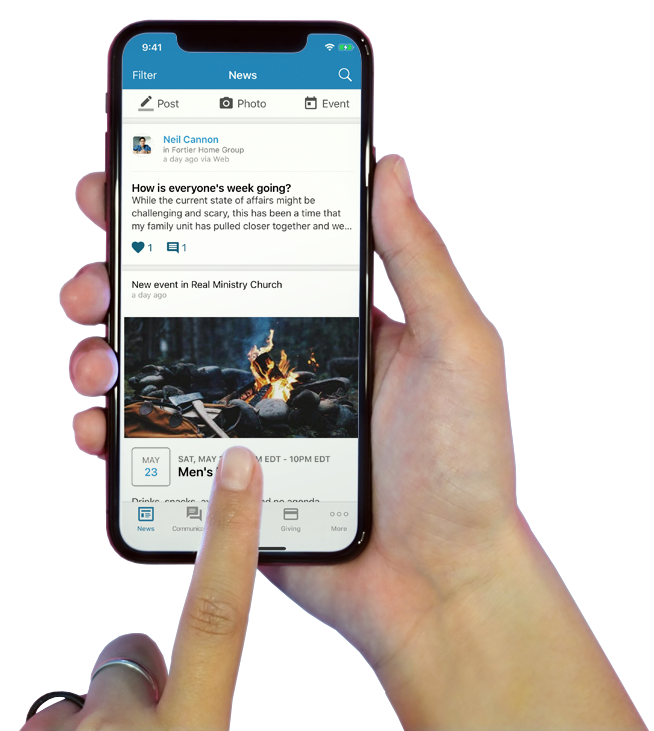
You can provide your contact information to the church by various ways:
- Use the QR code at the top of the screen labeled CONTACT CARD
- Click here CONTACT CARD
- Complete the fillable Parish Registration Form - save it to your computer and email it to the office or print it out and bring to church on Sunday!
The Administrator will enter your information into REALM for you.